Instructions are aimed at Windows mainly (on Linux it should be easier).
Need to migrate from Subversion to Mercurial ?
This is a quick guide to migrating an existing SVN repository to a new Hg one.
It takes 2 major steps :
- make a local copy of the existing SVN repository
- convert it to Hg
Make a local copy of the existing SVN repository
Oddly enough, this was the hardest part to figure out :
1. Create a local repository
It will mirror the existing (remote) one. I just used TortoiseSVN on an new, empty directory.
2. Initialize this repository
C:\Users\nicolas\Work>"C:\Program Files\TortoiseSVN\bin\svnsync.exe" init file:///c:/Users/nicolas/Work/ciform-bak https://plugnauth.svn.sourceforge.net/svnroot/plugnauth
On Windows you will need the following pre-revprop-change.bat file in the hooks subdirectory of your newly created repository :
@REM pre-revprop-change.bat
@ECHO OFF
set user=%3
if /I '%user%'=='syncuser' goto ERROR_REV
exit 0
:ERROR_REV echo "Only the syncuser user may change revision properties" >&2
exit 1
You may find similar code on the net but :
- the sample that's provided with TortoiseHg (or Tigris' distribution apparently) only contains Linux-ready scripts
- many samples on the web work fine for common operations but not for the svnsync command we are about to use
It looked strange to me that it was not working out of the box on Windows, but I really had to create that script to make it work...
3. Start the synchronization
C:\Users\nicolas\Work>"C:\Program Files\TortoiseSVN\bin\svnsync.exe" sync --username cbonar file:///C:/Users/nicolas/Work/ciform-bak
[...]
Committed revision 92.
Copied properties for revision 92.
Transmitting file data .
Committed revision 93.
Copied properties for revision 93.
We can now work with this local SVN mirror.
Convert the SVN repository to a Hg one
This operation is quite simple...
1. Enable ConvertExtension
With a command line client, it should be as easy as making sure you have the following in your .hgrc or mercurial.ini file :
[extensions]
convert=
With TortoiseHg I just had to enable "convert" in the global settings (I did first on the repo settings only but it didn't work right away so I gave up) :
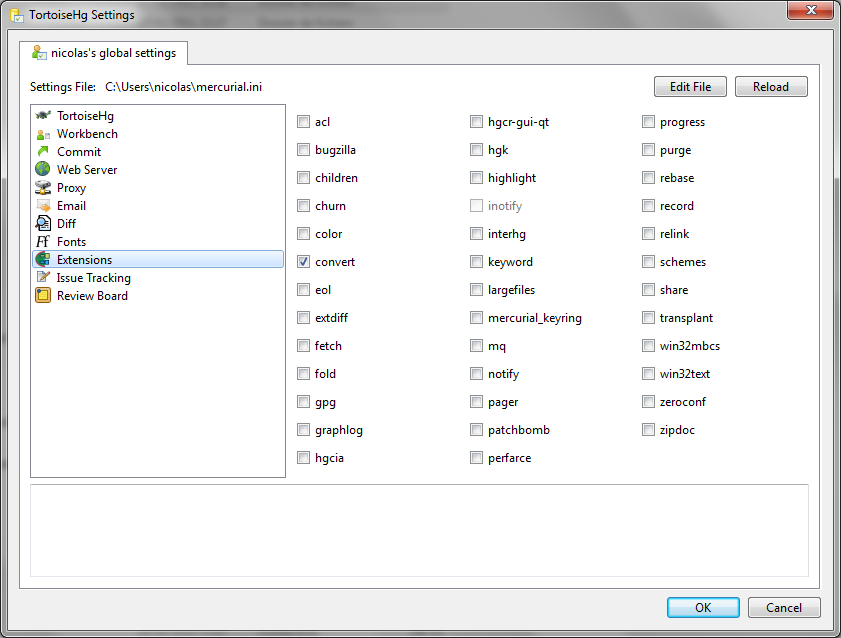
2. Run the "hg convert" command
It might be the right time to remap author names...
C:\Program Files\TortoiseHg>hg convert file:///c:/Users/nicolas/Work/ciform-bak file:///c:/users/nicolas/Work/ciform-hg
initializing destination file:///c:/users/nicolas/Work/ciform-hg repository
scanning source...
sorting...
converting...
92 + added trunk directory : main development stream
[...]
0 + a lot of work on the ant task
Done. You now have a fully functional Mercurial repository with all changesets from the SVN history !
Successful import from SourceForge's SVN to Google Code's Hg :
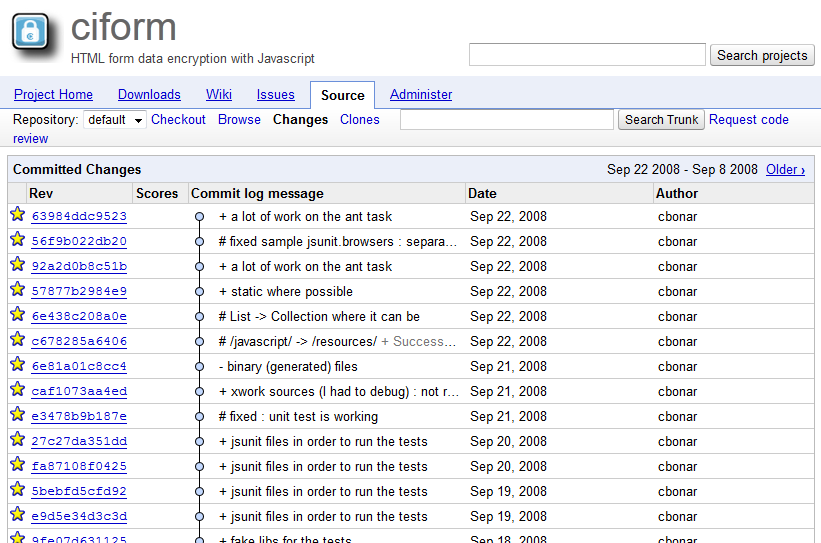
Related links
 Me on Twitter
Me on Twitter 

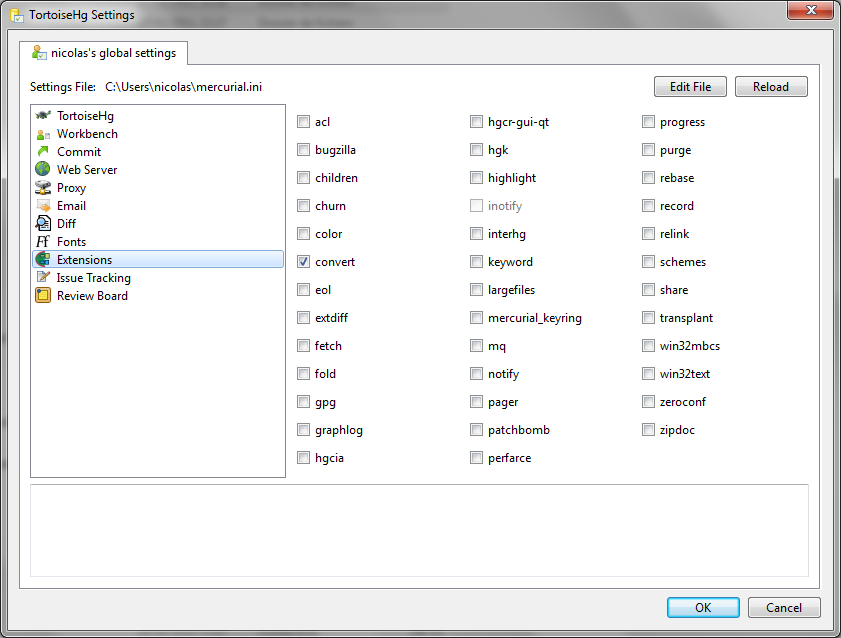
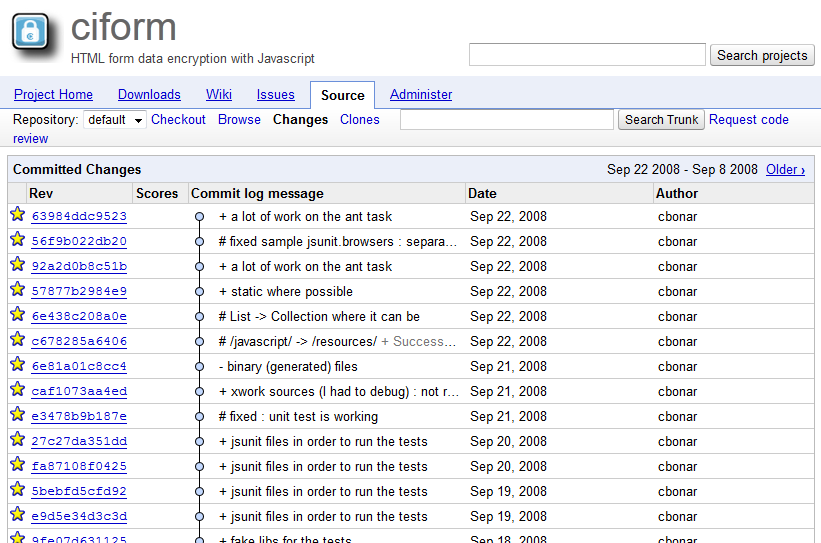
Comments
Post new comment