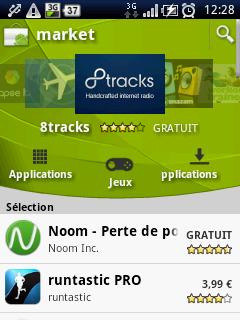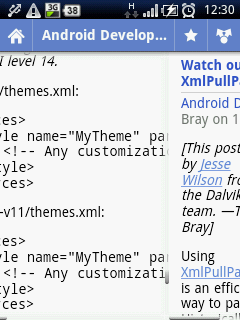Me on Twitter
Me on Twitter 
- #OMG ! I just realised there was SEVERAL apps on #GooglePlay to check the availability of the #nexus devices !! — 11 years 45 weeks ago
- "A quick brown fox jumped over the lazy dogs" is called a pangram because it has all the letters of the alphabet. http://t.co/wyzT5YcY9j — 11 years 45 weeks ago
- @apkudo Good tool, the GUI needs a good failure overview to make it really useful for developers : we need to identify the problematic cases — 11 years 46 weeks ago
- If you post a comment that contains an URL it will be *silently* ignored... #GooglePlay #android http://t.co/f7NPsr714f — 11 years 46 weeks ago
- @ippontech Etude bien utile pour débuter dans le dev #mobile. Certains pts gagneraient en clarté avec qques exemples http://t.co/hdA2990pg4 — 11 years 46 weeks ago
- Last night I got #android 4.2.2 on my #nexus7 ! I'm getting accustomed to regular updates... It's not so bad... — 11 years 47 weeks ago
- Communication between Activity and Service using Messaging - #android by the example http://t.co/KlGqJBM3 — 11 years 47 weeks ago
- RT @AskJamesApp: Pour en savoir plus sur moi http://t.co/cyFf1WPs #askjames — 11 years 47 weeks ago
- My #AngryBirds Score app for #android : https://t.co/RwQDfUqe. A very limited app compared to the one of @louistouzet but it helps ! — 11 years 49 weeks ago
- Just pushed a 277Mb commit to http://t.co/bJgdwBL9 in a couple of minutes : nice tool ! And it's free #bitbucket — 11 years 49 weeks ago